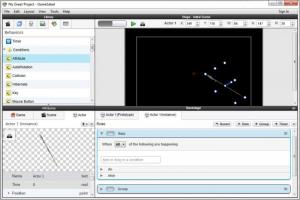GameSalad Creator
0.10.5 Beta
Size: 32.05 MB
Downloads: 11371
Platform: Windows (All Versions)
Creating a game can take a long time. Even a small game for mobile devices can take at least a few months to complete. GameSalad Creator can speed up a game's development significantly. It is designed to replace code writing and other tedious tasks with clicking and dragging on a user friendly interface. Besides streamlining a professional developer's work, the software's rich behavior library and the simplicity of its controls can enable even a novice user to learn how certain games work and how to create his own.
GameSalad Creator is available in free and paid versions, for Windows and Mac OS X. It can be installed in under a minute, without going through any complex configurations or setting up prerequisite tools. The software doesn't use too much disk space, RAM or processing power, so you can run it on any modern-day computer.
Although some basic knowledge and skills are required for this program, it is still an easier and more effective way of creating games. If you have your sprites, background sceneries and other elements ready, you can add them to different libraries, on the software's user interface, through standard browsing options or by simply clicking and dragging the files to the interface. Libraries can be managed on separate tabs, on the left side of the window, where you can also make various tweaks to the game itself and to its scenes and actors.
Library contents can be inserted into the project, just by dragging them to the central editing area. Selected elements can be tweaked with the aid of sliders, check boxes and other basic controls. You will notice the software's real advantages when performing advanced tasks, like configuring an actor's behavior. Rather than typing long lines of code, you can just click and drag one of many behavior patterns, like moving, colliding and so on, from the behaviors library to an actor's rules list, located beneath the main editing area.
Each behavior element is displayed as a collapsible menu when inserted, which can be enabled and disabled at any time, with a single click. Depending on the behavior itself, you will find different options in its menu, for setting speeds and other numerical values, selecting different attributes and so on. Certain behaviors contain "if-do-else" cases in their menus, which you can fill in manually with your own code or by dragging and dropping other behavior elements.
If you want to make sure that your game will run properly, you can use the software's built-in player to preview it. GameSalad Creator can optimize your game for various devices, like the iPhone, iPad, Kindle and others, with a landscape or portrait orientation and the best part is that all you have to do is select one of these platforms when you start a new project.
Pros
You may create your own lightweight games without typing any code. The application comes with numerous predefined behaviors, which can be applied and configured without any difficulties.
Cons
The software doesn't come with any samples. Even if you don't know anything about creating a game, GameSalad Creator is still an excellent solution for getting started.
GameSalad Creator
0.10.5 Beta
Download
GameSalad Creator Awards

GameSalad Creator Editor’s Review Rating
GameSalad Creator has been reviewed by Frederick Barton on 22 Oct 2014. Based on the user interface, features and complexity, Findmysoft has rated GameSalad Creator 5 out of 5 stars, naming it Essential